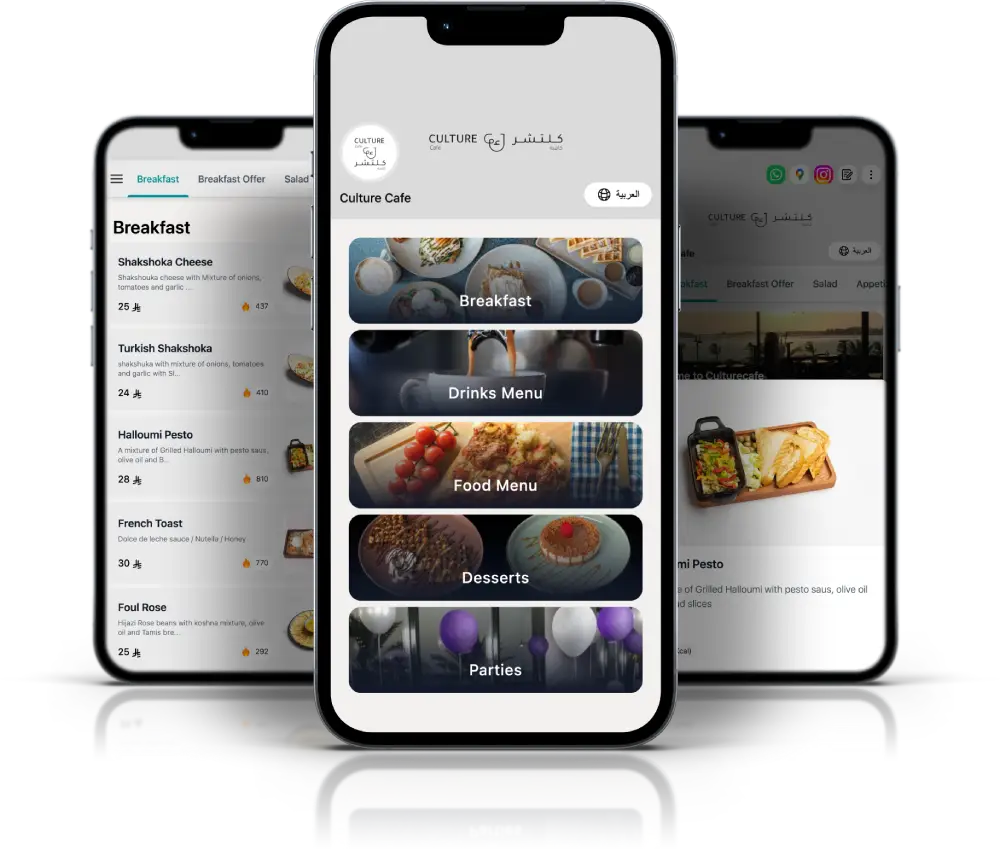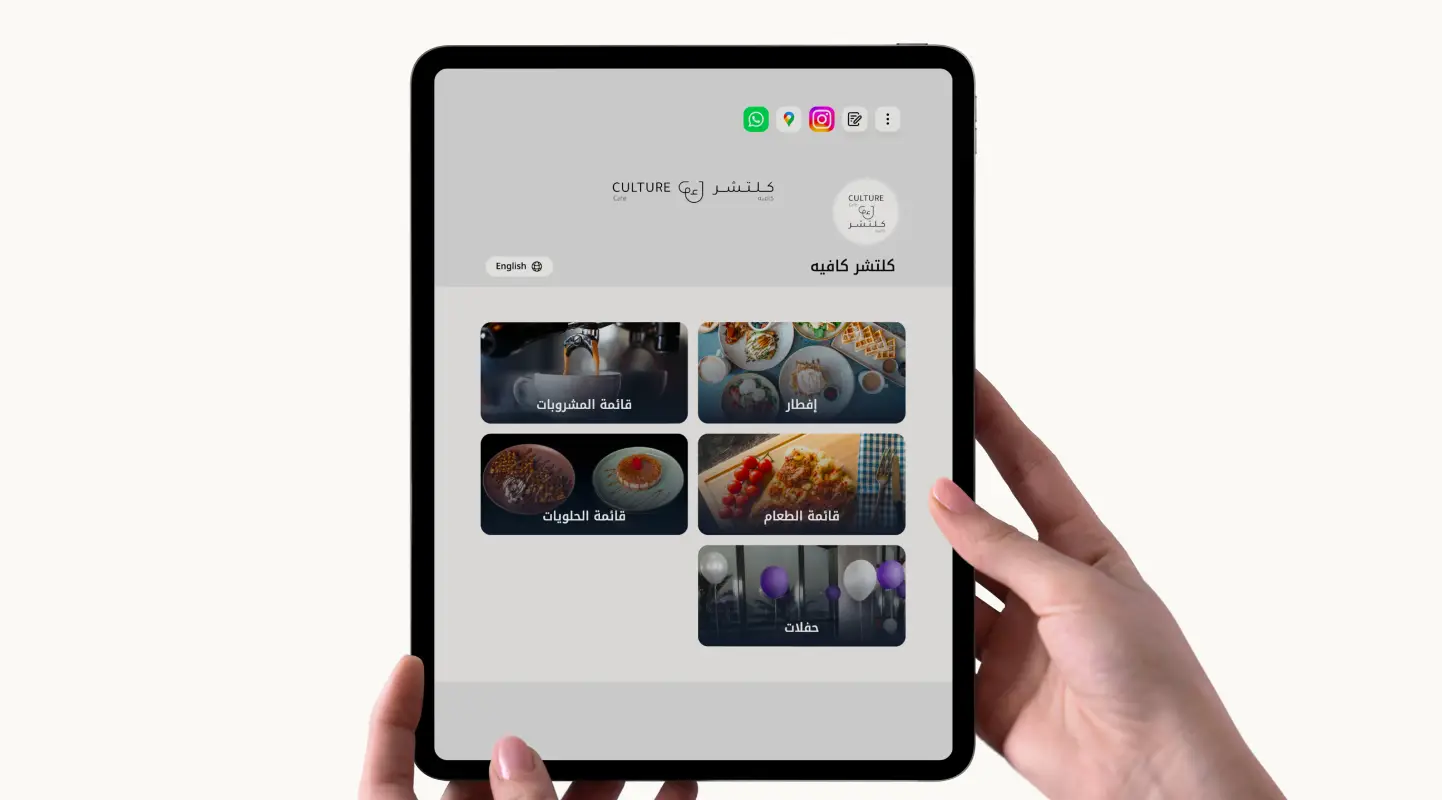Food service moves fast, and your menu should keep up. With Digital Menus, your guests scan a code, open an online menu in a second, and start exploring. They see clear nutrition notes, they browse photos, they switch languages, and they check prices in their own currency. Meanwhile, you change items on the fly, you push daily specials, and you collect feedback that your team can act on today.
No app to install, no heavy tech, just a clean QR code menu that works like a charm.