
Reimagining the Restaurant Menu
For generations, menus were paper booklets tucked in leather covers or laminated onto boards. Today, those static cards are being swapped for digital menus on smartphones, tablets, and vibrant screens. What started as a hygiene-driven pivot during the pandemic has matured into a broader transformation that streamlines operations, reduces costs, and elevates the guest experience.
In 2025, industry analyses reported that roughly 80% of eateries use some form of contactless dining, and quick-service restaurants (QSRs) led adoption, with over 90% implementing at least one contactless technology. Digital menu boards, QR menus, and cloud-based systems went from “nice to have” to essential.
This guide explores the technologies behind digital menus, how they impact efficiency and revenue, design best practices, a practical rollout plan, and what’s next, plus how Digital Menu can manage the entire transition for busy operators.
The Evolution of Menus in Hospitality

From hand-written lists to printed menus
Menus began as handwritten lists and evolved into printed branding tools. But frequent updates meant reprints, costly, slow, and waste-heavy. Paper menus also take up table space and raise hygiene concerns.
The rise of public digital displays
As screens spread through public spaces, restaurants saw the potential: dynamic, visual, always-up-to-date. Digital boards attract attention with appetizing imagery and short videos and can rotate promotions or time-sensitive offers instantly.

A turning point: Contactless dining
The pandemic accelerated contactless tech. QR codes on tables opened menus on guests’ phones; some systems enabled ordering and payment. This reduced touchpoints, cut wait times, and supported leaner staffing, all while meeting the expectations of digital-native diners.
“Make it easy, people will order more.” This simple line captures the promise of a Digital Menu, it removes friction, it invites discovery, and it respects the clock.
Why Digital Menus Are Becoming the Standard
Operational efficiency & cost savings
Printed menus demand recurring spend on paper, ink, and design. Cloud-managed digital menus allow instant, centralized updates across locations. Industry guides report double-digit reductions in menu management costs and large efficiency gains when operators adopt cloud tools.
Increased sales & higher ticket values
Digital boards and interactive menus showcase specials, pairings, and high-margin add-ons at the perfect moment. Operators consistently credit dynamic displays with lifting average check sizes and cutting perceived wait times.
Data-driven menu engineering
Digital menus surface what guests view, order, and ignore. This enables A/B testing, pricing experiments, and placement optimizations that maximize profitability, impossible to do with static paper.
Sustainability benefits
Going paperless reduces waste and eliminates shipping/printing cycles. Remote updates further shrink the environmental footprint.
Accessibility & inclusivity
Digital menus can enlarge text, translate languages, expose allergens, and even support audio or screen readers,serving more guests, better.
Understanding Digital Menu Technologies
QR menu systems

Place QR codes on tables/signage. A scan opens a mobile-friendly menu. View-only versions show items and details; interactive versions integrate ordering and payments, sending orders straight to the kitchen.
Digital menu boards

Large displays behind counters or in dining rooms show items, prices, promos, and videos. They’re eye-catching, easy to update, and often associated with notable sales lifts.
Tablet menus
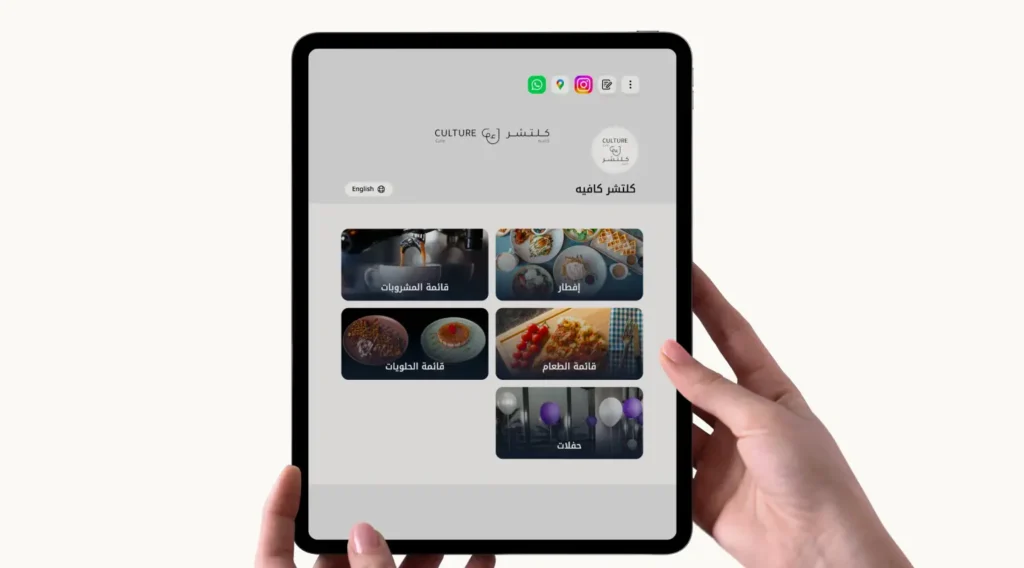
Table-side tablets let guests browse, customize, and order with rich visuals—ideal where personal interaction matters but digital convenience is expected.
Online menus & mobile apps

Menus on your site or app support pre-visit browsing, takeout, and delivery. They’re crucial for SEO and discovery, and often sync with in-venue digital menus.
Cloud-based menu management
A central hub to create, edit, and distribute menus across boards, QR, tablets, web, and apps. Expect instant updates, location consistency, analytics, and POS/inventory integrations.
Why move from paper menu to an online menu with QR menu technology for real time control
Paper menus have static ink and fixed space. An Online Menu has living content and flexible space. When you switch, you gain control over time, cost, and guest trust. Prices change, supply moves, trends shift.
With a QR Menu you can respond instantly. Instead of crossing out items or apologizing for stock outs, you can hide a dish, swap a photo, or add a chef note in seconds. As a result, your team spends less time explaining and more time hosting.
Moreover, a Contactless Menu supports modern hygiene expectations. Guests appreciate not touching a shared booklet, they simply scan a Custom QR Menu, they see up to date allergen, calories, and nutrition notes, they choose confidently. Because everything lives in a clean Online Menu, you can translate it, you can add Multi-language support for tourists, and you can show Multi-Currency prices for international hotels. The experience feels thoughtful and fresh, even on a busy night.
Restaurant QR menu best practices for a contactless menu experience that feels warm and personal
A QR code is only a doorway. What happens after the scan is what builds trust. Keep pages clean, photos honest, and text short. Use everyday words. Organize by mealtime and appetite, not by your kitchen lines. Show allergens upfront, not in a footnote. Place popular items where eyes naturally land, above the fold, near the first scroll.

Avoid clutter, because clarity sells. Add a simple order flow if you support self ordering, or a gentle prompt to call a server when that suits your concept. Hospitality still lives in the conversation, the Digital Menu simply gives it a head start.
Furthermore, test your Restaurant QR Menu from a guest’s chair. Scan from a dim table, walk through a flaky network zone, check font sizes for grandparents, and make sure the link opens quickly. “If it loads fast, it feels respectful,” a frequent traveler told us, “and then I relax.”
Custom design digital menu and branding that fits your dining menu and neighborhood
Your brand is more than a logo, it is a feeling. When a Digital Menu carries your tone, color, and rhythm, it becomes a natural part of the room. A Custom Design Digital Menu lets you present a cozy café vibe, a modern hotel bar mood, or a lively family grill energy.
Use honest photos, short dish stories, and a layout that reflects your pace. If your concept is simple, keep it minimal. If your concept is playful, add small touches that surprise, like chef tips or pairing suggestions. But keep navigation plain, because the best design is the one guests do not notice, they only feel at ease.
Real time menu updates multi language and multi currency for global diners who expect clarity
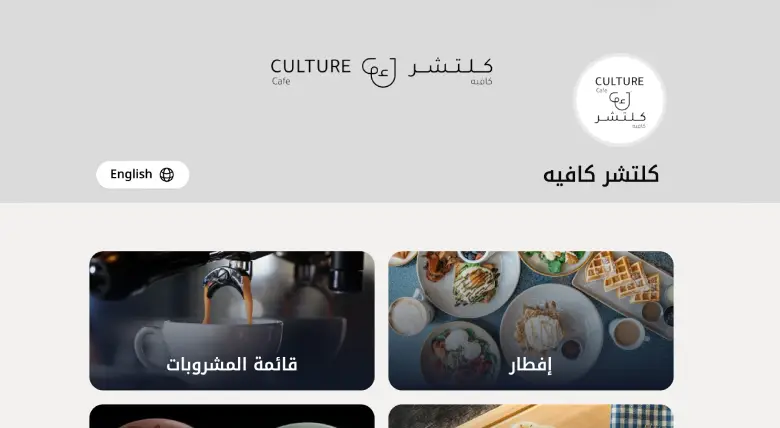
In neighborhoods with tourists, in hotels with international guests, clarity across languages and currencies is not a nice to have, it is essential. Multi-language support lets you publish in English, Arabic, French, and more, so each guest reads in comfort.
Multi-Currency display shows the local rate, and if needed, a secondary currency for reference. Pair this with Real-Time Menu Updates, and your Online Menu becomes a single source of truth. Prices adjust for holidays, specials rotate by time of day, and you never have to reprint a thing. Your team stays aligned, your guests feel respected, and your margins stay healthy.
Allergen calories and nutrition labels in a digital menu for safety trust and repeat visits
Food safety is trust in action. When a Digital Menu lists allergens clearly, when calories and nutrition notes are easy to find, guests breathe easier. Parents confirm ingredients, athletes track macros, and allergy sensitive guests choose without fear. Your team answers fewer repetitive questions, and they avoid costly mistakes.
In the background, menu management tools help you maintain these labels as recipes evolve. You can tag dishes with dairy, nuts, gluten, and more. You can add badges for vegan, vegetarian, and halal. These details turn into loyalty, because care is memorable.
Special offers and promotions in digital menu that boost average check size without hurting brand

Discounts can hurt or help, the difference lives in timing and presentation. A Digital Menu lets you run Special Offers & Promotions in Digital Menu with finesse. You can highlight a limited time tasting flight, a weekday lunch combo, or a family set. Because the QR menu system understands time windows, the offer appears only when it is relevant.
Because it is dynamic, you can also test two versions and see what converts better. Use language that protects your brand, use photos that match your style, and rotate gently. Done well, promotions nudge discovery, not just price chasing.
Customer feedbacks in a restaurant QR menu that drive continuous improvement between services
Feedback should feel easy and safe. When you invite Customer Feedbacks inside the Restaurant QR Menu, guests can leave a quick note while the experience is fresh. A simple star rating, a one line comment, and a tag for service, taste, or speed can reveal patterns. Because the form lives inside the Online Menu, response rates are higher than a separate link. Thank people, fix issues, and celebrate wins with the team. “We heard you, we changed it,” is one of the strongest trust signals you can send.
Food truck catering and events digital menu with custom QR menu designs that travel well
Mobility adds a twist. A Food Truck needs a menu that moves between locations and signal strength. An events team needs a Catering & Events Digital Menu that switches from public to private pricing, and from buffet to plated service.
Custom QR Menu Designs solve this without extra printing, because the code works on magnets, banners, wristbands, and lanyards. For festivals, you can rotate “sold out” tags live. For weddings, you can present a tailored Dining Menu for each table with a friendly welcome note. The same QR menu system handles it all, you only choose the layout and the rules.
Paperless menu sustainability compliance and cost savings that add up each quarter
A Paperless menu is not only about tech, it is about values and budgets. You print less, you waste fewer inserts, and you avoid rush reprints when suppliers change. Over a year, this saves real money. It also supports sustainability goals that matter to guests and conference planners.
Hotels can include the Digital Menu in their green standards, cafés can share a small sign about paper saved, and restaurants can align with local guidelines without sacrificing style. When saving the planet also saves your P&L, it is an easy yes.
Benefits for Owners & Managers
- Rapid updates & flexibility – Reflect seasonality, price changes, and 86’d items instantly.
- Operational efficiency – Fewer manual touchpoints; direct-to-kitchen orders reduce miscommunication.
- Higher order accuracy – Guests select and confirm items themselves.
- Cost savings & sustainability – Eliminate recurring print costs and reduce waste.
- Upselling at scale – Rotate promos, pairings, and add-ons contextually.
- Data-driven optimization – Analyze views, conversions, and dwell time to re-engineer the menu.
- Better guest experience – Faster service, mobile-friendly details, and on-demand info.
- Hygiene reassurance – Fewer shared touchpoints.
- Brand consistency – Unified look and feel across locations and channels.
Designing an Effective Digital Menu
- Keep it simple: Logical sections, clear hierarchy, and filters (dietary, spice level, price).
- Use enticing visuals: High-resolution photography or tasteful clips that match your brand.
- Write crisp descriptions: Sensory detail + key ingredients; include allergens and icons.
- Optimize for mobile & accessibility: Legible fonts, high contrast, large tap targets, alt text.
- Embed brand identity: Colors, typography, and tone aligned with your concept.
- Test & iterate: Use analytics and feedback to refine placement, pricing, and promos.
Common pitfalls to avoid when moving from paper menu to an online menu with QR codes

Do not copy a print layout to a phone screen, it will feel cramped. Do not hide allergens, guests will lose trust. Do not flood the page with promotions, people will tune out. Do not forget the table experience, train staff to introduce the QR Menu with warmth, and offer a Tablet Menu on request. Most of all, do not treat the Digital Menu as set and forget. A living menu needs small, regular care, and those minutes pay back quickly.
Migration checklist for switching from paper to restaurant QR menu without stress
Think of launch as a short project. Gather assets, pick your categories, choose a simple design, and align your team on a greeting line for the table. Prepare small tent cards with a friendly scan message. Walk the room, test lighting and code placement. Role play a few service moments. Listen to your team, adjust copy, and go live. After week one, read Reports & Analytics, choose one small improvement, and keep going. Because the system is dynamic, you do not need a perfect day one, you need a caring week two.
Future of restaurant menu what a next generation digital menu looks like in daily service
The next wave is quiet and useful. Menus will understand context, like time of day and weather, and they will surface what fits, like warm soups on a rainy evening. Photos will load faster and look natural, not staged. Feedback will feel like a conversation, not a form.
Multi-language will be seamless. Hotels will link menus to room preferences, cafés will sync with loyalty, and restaurants will let guests save favorites for the next visit. Through it all, hospitality stays human. The Digital Menu does the busy work, and people do the caring work.
Managed Service: Digital Menu’s All-In-One Solution
Digital Menu streamlines the entire transformation, ideal for teams short on time.
- Branding & design – A menu that looks and feels like your space.
- Menu creation & content upload – Digitizing items, images, prices, and modifiers.
- Smart organization – Clear categories, dietary filters, and featured promos.
- Review & revisions – Collaborative tweaks until it’s right.
- Launch & staff training – Smooth go-live with training materials.
- Ongoing support + self-management – Make quick edits yourself; lean on experts for bigger updates.
Ready to move from paper to Online Menu, scan once, update forever. Talk to our experts, get your Custom Design Digital Menu live with managed setup, and start seeing the benefits this month.
FAQs about digital menu and QR menu
What is a digital menu and why is it better than paper
A QR code placed on the table opens a digital menu on a guest’s phone. It beats paper because you can make Real-Time Menu Updates, add allergen, calories, and nutrition notes, translate content with Multi-language, and run Special Offers without reprinting. It reduces errors, speeds service, and boosts sales while giving guests a Contactless Menu option.
What is a dynamic QR menu and how does it help daily operations
A Dynamic QR menu keeps the code the same while the content changes. When you sell out of a dish, you hide it. When you add a special, you show it. When you change a price, you update it live. Staff do not replace codes on tables, they only tap publish. This saves time and prevents confusion for guests.
Can a restaurant QR menu show allergens calories and nutrition clearly
Yes, a modern Online Menu displays allergens, calories, and nutrition right beside the dish. You can tag items with dairy, nuts, gluten, or other allergens, and you can add vegan, vegetarian, or halal badges. This builds trust and makes ordering easier for guests with dietary needs.
Does a QR menu system work for hotels with many outlets
It does. You can share photos and core items across outlets, manage Multi-Currency prices for room service versus pool bar, and publish Multi-language menus for international guests. Reports & Analytics help central managers see what performs, while each outlet runs Real-Time Menu Updates based on stock and time of day.
What are the benefits of a dynamic QR menu?
Real-time updates for pricing, specials, and sold-out items—plus integrated ordering that sends tickets straight to the kitchen.
What should a custom-designed digital menu include?
On-brand visuals, clear descriptions, pricing, dietary/allergen info, intuitive navigation, and multi-language options when relevant.
Is a digital menu the same as an online menu?
Digital menus power in-venue experiences (QR, boards, tablets). Online menus live on your site/app for browsing, takeout, or delivery. Many operators sync both through the same cloud platform.
After launch, can I manage the menu myself or do I need help
Both options exist. With TableQR, you can start with a managed service, where the team builds everything for you. After setup and approval, you gain platform access, and you can self manage updates whenever you want. If you prefer ongoing help, the team can continue to support changes, while you review and request edits.
